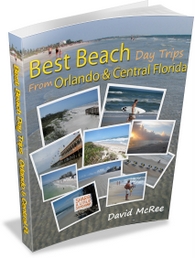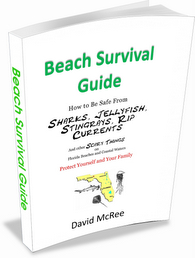When I first powered up my new iphone 4, it made a great first impression with its higher-resolution display. All I could say was “wow!”
I upgraded from the iphone 3G.
The iphone 4 is about 30% thinner than the 3G, measurably narrower, and about the same size top-to-bottom. It is not rounded on the back, so it sits flat on a table (yes!)
The iphone 4 has a much snappier response. Applications load faster and respond more quickly than on the 3G. The performance of the camera is much better: faster loading, faster shutter response, and it’s ready to take another shot almost immediately. Snap. Snap. Snap.
And you don’t have to consult the manual to figure out how to switch back and forth between the two cameras or between video and still camera mode. It’s completely intuitive. Amazing.
Below is a comparison of the 3g and the 4 in identical shots I took just before sunset on Pass-A-Grille Beach. First is the shot taken with the 3G:

Taken with iphone 3G camera. Click to view full size (1600 X 1200). The image is too dark and is obviously lacking in resolution.
Next is the shot taken with the iphone 4:

Taken with iphone 4. It is much more sensitive to the available light and is much higher resolution. Click to view at 1200 X 900. The full size photo was too big to include.
I had intended to include several full-sized photos from the iphone 4, but they are over 2 MB in size (2592 x 1936), which is above the limit imposed by my server on individual file uploads, but these photos are enough to give you an idea of what the 4 can do.
The differences between the above photos speaks volumes about the improvements in the camera.
Below is a shot taken with the low-resolution front-facing camera on the iphone 4:

Taken with the front-facing low resolution camera of the iphone 4. Click to view the image at full size 640 X 480.

Anna Maria Beach taken with iphone 4's 5 megapixel camera. Click to view at a compressed size of 1200 X 900.

The old Franklin Press building in downtown Bradenton on Old Main Street. My Dad and my aunt Mona used to work at the Franklin Press, way back when. Now it is the "Leach Building." Click to view at a compressed size of 1200 X 900.

Inside the pier during a salsa dance lesson. Dim lighting with moving subjects. Click to view at 1600 X 1200. I shot video here too, but decided not to upload it to YouTube because the DJ was playing music that is protected by copyright and YouTube takes a dim view of copyright violations.
Since the iphone 4 is so much more responsive, I’m enjoying it a lot more than my 3G, so I’m downloading more apps. A really cool camera app is called Autostitch Panorama. You take overlapping photos, then open the app and select the photos and the app stitches them together into a panorama. I tried it out for the first time Friday night on Pass-A-Grille beach at sunset, and here’s what I got:

Sunset on Pass-a-Grille beach via iphone 4 using Autostitch Panorama app. Click image to enlarge. This image saved on my phone at over 4000 pixels wide. There are flaws in the image--it's not fine art quality, but it's great for sharing via social media and for web use. I'll be using this a lot.
I was going to download an HDR app, until I found out the iphone operating system is going to have its own HDR feature with the next update due in early September 2010. So I think I’ll wait for the update. Getting proper exposure on the beach can be very difficult, especially when the sun is high, and I think HDR might be useful during those times when I need to get a good image of sand and treeline. For those of you who are not familiar with HDR photography, it is accomplished by taking several shots of the exact same thing, but at different exposure levels–some underexposed, and some overexposed. An application then merges the images, using the properly exposed portions of each image to create a more pleasing image with higher levels of detail and color than could generally be achieved with a single exposure.
HD Video on the Iphone 4
One major disappointment I had with the iphone 4 was that although it shoots HD video, it cannot upload HD quality video to YouTube or other video sharing sites, either with 3G or Wi-Fi. Uploading video via 3G produces some VERY unsatisfactory results. This was a huge disappointment. I understand that Apple is going to have a software update that will allow uploading of HD video via a Wi-Fi connection. That doesn’t really help me, but might help some people. I wanted to be able to upload HD video from the beach or out in the field. A workaround for short video clips is to use an iphone app called PixelPipes to upload with 3G. That works pretty well. Thanks to Florida-based travel writer @KevinMims for the heads up on that app. The best way to upload HD video is to download it to your computer first, then upload to YouTube, Vimeo, etc. Even with that, it still doesn’t really look like true HD video on YouTube (though it does when playing back on the iphone itself).
Below is a 17 second clip of “HD” video I shot with the iphone 4, downloaded to my PC, then uploaded to YouTube:
Below is a lower light situation. The iphone 4 handles it well:
Below is a 19 second clip shot facing the sunset:
Here is a short clip shot at night with the low-res forward-facing video camera:
Here’s another low-res video where you can see lightning flashing behind me:
More video with the forward-facing low-res video camera:
Overall I’m extremely pleased with the photos and video from my new iphone 4. Much happier with it than the 3G. I have not experienced any issues with dropped calls or with signal strength related to the antenna configuration.
I used to lug my point-and-shoot camera with me all over the place, but now with the iphone 4’s very good camera, I’m confident that it will fill my photography needs in most circumstances, so I don’t have the ball-and-chain camera following me around everywhere. The iphone 4 is great for family shots, both indoor and out (it has a flash that works well, but I have little use for on-camera flash in general) and it takes great landscape shots.
The still camera has a wider angle view than the video camera.

This image (highly compressed) was taken with the 5 megapixel still camera of the iphone only to compare the image with the video camera. The front-facing low-res still camera has a similar field-of-view.

The video camera of the iphone 4 captures a much narrower field of view than the still camera. This is a still capture from a video.
The forward-facing low-resolution camera has a wide enough angle that you don’t have to hold it at arm’s length to get yourself in the shot. It was obviously designed to shoot video and photos of yourself. It’s even wide angle enough to include a friend in the shot.

The iphone 4's front-facing camera has a sufficiently wide-angle lens to include someone else in your self-portrait shot.
The biggest problem with the video camera is holding the camera steady. It’s harder to hold steady than a regular video camera.
The audio is O.K., but I’m looking to purchase an eternal mic for interviews and other sound recordings. I recorded some bird calls last spring that would have been much better with an external mic. Right now I’m waiting for the new Blue Mikey to come out. I’ll be all over that. I’m going to be blogging and vlogging for the Space Coast Birding and Wildlife Festival again in January 2011 and I will rely heavily on my iphone 4 to post photos, videos, and audio from the field. Last year my 3G was not much use. The photos were generally of such low quality as to not be interesting enough even to post on Twitpic.
As for the durability of the phone, one person on Twitter commented that she dropped her iphone and it goofed up the display touch calibrations. Of course I said that I would be careful not to drop my iphone, but guess what? That’s right. Within days of buying it, the thing slid off the bed and did a belly-flop dive face down onto a bare concrete floor. SMACK! You can imagine the look of terror on my face. But no worries, the phone was fine.
When I purchased my 3G I pronounced it the most amazing piece of technology I’d ever touched. And the iphone 4 is a 100% improvement over the 3G.
I’ve got my eye on the ipad now, but will probably wait until they’ve got the bugs worked out of a couple of features, or until the next generation comes out. I’d really like to have one with a web cam and more storage.
In case you were wondering, I am not a Mac user. I’ve always used a PC, though I have from time to time considered adding a Mac to my technology toolbox. As my self-employment activities are gradually moving away from accounting and tax returns to research, writing, and web content creation the use of a Mac is starting to make more sense, though I’m sure I’ll continue using a PC as well.
If you are a writer/blogger are you using an iphone as an important part of your content creation toolbox? Feel free to share how you use your iphone by leaving a comment below. Note that all comments are moderated so your comment won’t appear immediately unless you’ve had a comment approved previously.